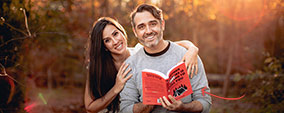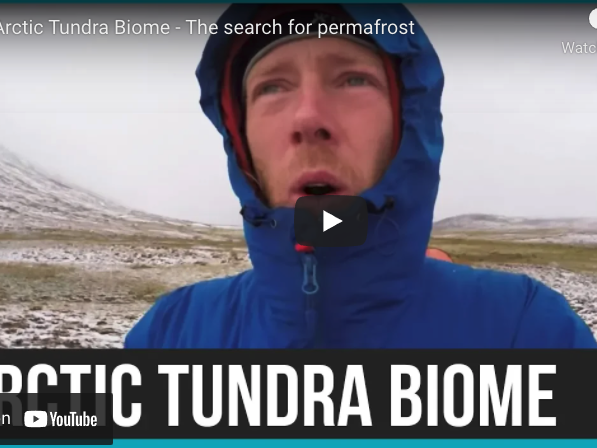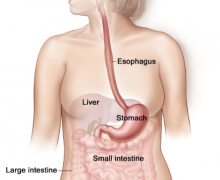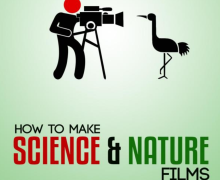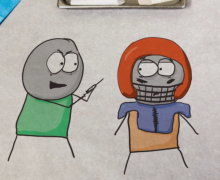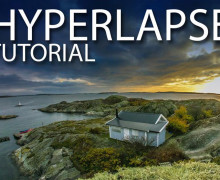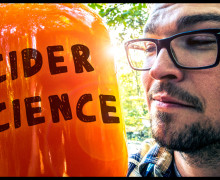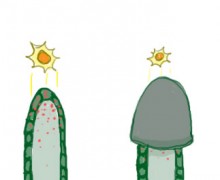Top 10 Smartphone Filmmaking Accessories in 2024
Shooting on a smartphone has evolved significantly, and it’s now easier than ever to create professional-quality content. With the right accessories, everyone can improve their videos, whether it’s for YouTube, social media, travel vlogs or commercial work. The best part is a lot of them do not need to be overly expensive. You can save up for them in a short time and might even be able to pay for some of them if you get lucky with an online casino that allows you to deposit 20 get bonus and win some money. Though you might not want to use that as your sole investment strategy.
So, what are some key smartphone accesories that you can use to up your smartphone filming game?
Lenses: Elevate Visual Quality
A quality lens can enhance the look of a video tremendously. There are countless options online, many of which are not worth investing in. After extensive testing, ShiftCam lenses have emerged as one of the most reliable choices, offering an excellent balance between price and quality.
Types of Lenses and Their Uses
- 16mm Wide Lens: Ideal for talking head clips and capturing more of the background without losing detail.
- 60mm Telephoto Lens: Suitable for focusing on subjects further away or creating a more compressed look.
- Anamorphic Lenses: Designed for those wanting a cinematic look with a wider aspect ratio. These are perfect for travel content and commercial projects.
- Fisheye Lens: A fun choice to add creative flair, ideal for capturing unique shots.
Each lens has a specific use case, and no single lens is inherently better than the others. The right one depends on the type of content being produced.
Filters: Enhance Image Quality
Filters are essential to regulate light and create certain effects. Two of the most popular brands for smartphone filters are Moment and ShiftCam.
Types of Filters
- Variable Neutral Density Filter (VND): This acts like adjustable sunglasses for your camera, cutting down on excess light and allowing for a realistic motion blur. This type of blur can often separate amateur footage from professional content.
- Cinebloom Filter: This is a diffusion filter that gives highlights a dreamy, softened look. It reduces the over-sharpened, digital feel of many smartphone videos, creating a more organic result.
For smartphones, the 20% strength Cinebloom filter is often a good choice.
Mounting Cases: Secure Your Setup
Mounting cases are a necessity for attaching lenses and filters securely to a smartphone. ShiftCam cases provide seamless compatibility with their lenses and filters, making them a favourite among content creators.
- ShiftCam Mounting Case: Fits most iPhones and Samsung Galaxy S23 Ultra models. This case is well-made with raised edges to protect the screen and a textured leather back.
- Universal Clip: Ideal for those who don’t have a supported phone model. This clip makes it easy to attach lenses and filters to any smartphone.
A good mounting case can make the filming process smoother, especially when switching between lenses and filters.
Gimbals: Eliminate Shaky Footage
A smartphone gimbal helps stabilise footage by using motorised balancing. This accessory is particularly helpful for capturing steady footage while moving.
- DJI OM 6: A compact and easy-to-use gimbal, perfect for most users.
- Hohem iSteady M6: A larger option that can handle additional accessories like microphones and lenses, providing a more robust filming solution.
Gimbals also offer advanced features like subject tracking and motion time lapses, making them an essential tool for anyone serious about creating smooth content.
Microphones: Improve Audio Quality
Audio quality is as important as video quality. Built-in microphones can be limiting, and investing in a good external microphone can significantly improve the viewing experience.
Recommended Microphones
- Pop Voice Pro Lavalier Microphone: A wired option, affordable and effective for those on a budget.
- Boya Wireless Microphone Kit: Comes with two transmitters and one receiver, perfect for capturing sound from multiple speakers.
The Boya kit offers great versatility for creators who want to move freely while filming or need multiple audio sources.
Tripods: Stable Footage Every Time
Tripods are a staple in every filmmaker’s kit. They help maintain stability when capturing footage.
- Peak Design Carbon Fibre Tripod: Lightweight, compact, and strong enough to support professional gear.
- OSE Tripod: A budget-friendly option that can be used both handheld and placed on the ground.
The Peak Design tripod is ideal for professionals, while the OSE tripod is a great choice for those just starting.
Lighting: Control the Scene
Lighting can make a world of difference in video production. Good lighting can elevate an average video to something that looks professional.
Lighting Setups
- Godox SL60: A powerful key light that provides high-quality illumination for videos. Pairing it with a softbox can diffuse the light, creating a more pleasing effect.
- Yongnuo YN300 with Reflector Kit: A more affordable option that still delivers good results. This light works well with a basic diffusion panel to soften the shadows.
Proper lighting helps in setting the right mood for a scene and emphasising the subject effectively.
Editing Software: Bringing It All Together
Editing software is a crucial element of the filmmaking process. For beginners and experts alike, choosing the right editing software can significantly impact the final product.
Recommended Programs
- CapCut: Offers both mobile and desktop versions. Ideal for beginners wanting to start with basic edits.
- DaVinci Resolve: A professional-grade software, suitable for those aiming for more complex editing tasks.
- Adobe Premiere Pro: Another popular choice among advanced editors, offering a wide range of features.
CapCut and DaVinci Resolve offer free versions, making them accessible options for those just starting out.
Grips: Enhanced Handling
A dedicated grip can improve shooting comfort and allow for better control while filming. It also provides additional options for mounting accessories.
- Ulanzi Smartphone Cage: Features multiple mounting points and two handles, making it a versatile tool for smartphone filmmakers.
- ShiftCam MagSafe Snap Grips: These magnetic grips offer comfortable DSLR-style handling and come with a charging function.
Grips may not directly improve the quality of footage, but they certainly enhance the shooting experience.
External Hard Drives: Store Your Footage Safely
With the increasing quality of smartphone cameras, video files take up significant space. External hard drives are essential for backing up footage.
- Samsung T7 Shield: Reliable, fast, and compact, making it perfect for creators who need a sturdy drive for storing video files.
- SanDisk Extreme: Another reliable choice for those who need to offload content quickly.
External drives are particularly important for those using the new iPhone 15, which supports recording ProRes footage directly to an external drive.
FAQ
What is the most essential accessory for smartphone filmmaking?
The most essential accessory depends on the type of content you’re producing. Generally, lenses, microphones, and tripods are crucial for improving video and audio quality.
Do I need a gimbal for stabilising my footage?
A gimbal is highly recommended if you plan to shoot while moving. It stabilises footage and gives it a professional look, reducing unwanted camera shakes.
Are external microphones better than built-in ones?
Yes, external microphones provide much better audio quality compared to built-in microphones, especially in noisy environments or for capturing clear dialogue.
Can I use any filter with my smartphone camera?
No, not all filters fit every smartphone. It’s best to use a mounting case or universal clip designed for your phone to securely attach filters.
Is professional lighting necessary for good quality videos?
Lighting plays a key role in video quality. While it’s possible to use natural light, having a proper lighting setup can significantly improve your footage, especially in low-light conditions.
What editing software is suitable for beginners?
CapCut is a great option for beginners. It offers a user-friendly interface and is available on both mobile and desktop platforms, making it accessible and easy to learn.