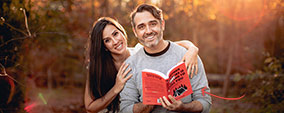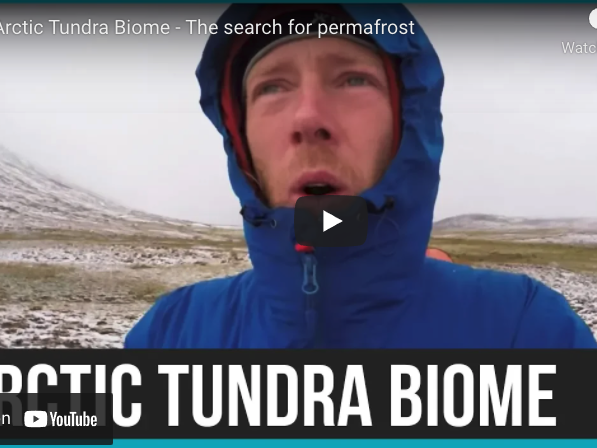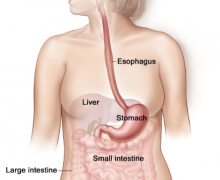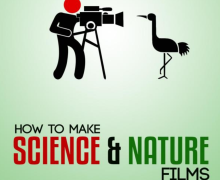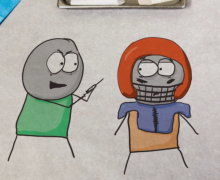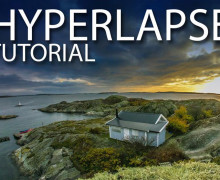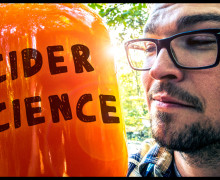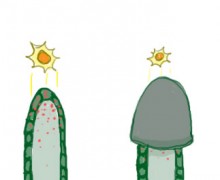Different Ways to Save Videos from Instagram
There are many ways to save videos from Instagram. Whether you want to save them for personal use or a business purpose, several methods will work well. In this blog post, we will discuss several different ways to save videos from Instagram, as well as the pros and cons of each method. We hope that this information is helpful and enables you to save the videos you want without any trouble.
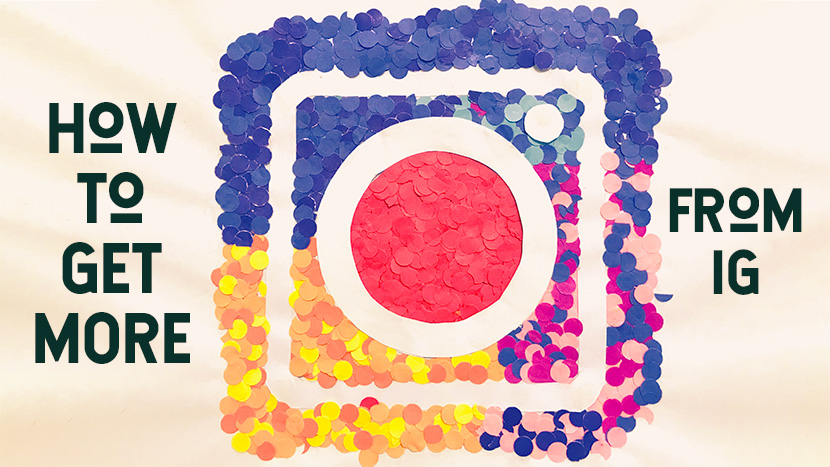
Use an IG Video Downloader
There are a number of reasons why you might want to download videos from Instagram. Perhaps you want to save a particularly funny or moving video to watch offline or share with friends and family. Maybe you’re a content creator yourself, and you want to download other people’s videos for inspiration or to use in your work. Whatever the reason, there are a number of ways to download videos from Instagram. One popular option is to use an IG Video Downloader. These downloaders typically work by pasting in the URL of the video you want to download and then selecting a format and quality options. Once the download is complete, you’ll be able to watch the video offline or share it with others as you see fit.
Archive Posts
One of the easiest ways that you can save your posts to your phone would be to archive them. If you have had Instagram for a while, then you would know how quickly you can have hundreds upon hundreds of posts. But what if there are some posts that you no longer want to be shown to the public? More than that, what if you don’t want to delete those posts because you like them, or you’d like to keep them for a keepsake?
To do this, all you need to do is enable the save to archive option. To do this you need to:
- Click on your profile picture that can be found at the bottom right of your screen.
- Click on the hamburger menu or three horizontal lines.
- Then click on Archive.
- Press the settings button again.
- Finally, enable the setting that says Save Story to Archive.
This will allow all posts to be saved to the archive. More than this, you can go through your posts individually and move them to the archive. This will allow you to view them later without having to lose them when removed from your account.
Save to Other Users’ Videos to Phone
Another thing that many Instagram users would love to do is to save the videos from other users to their phones. Unfortunately, Instagram hasn’t made this possible since its release, but that doesn’t mean that it is impossible to do. The good news is that you don’t need to be a tech wizard to be able to do this.
- First, you are going to need to visit Instagram using a laptop or desktop computer.
- Once you have found a video that you want to save, you are going to right-click on select Inspect from the menu.
- After that, you will need to search for a URL on the right-hand side that ends with MP4.
- Once that is done you will need to visit one of the many sites available that allow you to convert the Instagram video into a downloadable video.
With that being said, many services do this but many only offer low-quality videos, or videos with watermarks, so you will need to try each one to see which works best for you.
Save Your Videos to Phone
Perhaps you are not interested in saving the videos of others, but you would like the videos that you take using the Instagram camera to be saved to your phone. This of course isn’t something that many consider since a lot of people use the camera of their phone to record and then later upload to Instagram. However, if you often use the Instagram camera to record and want to save those videos, then you need to do this:
- First, you will need to click on your profile picture again.
- From there you will click on the hamburger button, or three horizontal lines, at the top right of your screen.
- Then you will need to go to Settings, then Account, and then Original Photos.
- Finally, you will need to turn on the option that says Save Original Photos.
This means that now every photo or video that you take using the Instagram camera will be saved directly to your phone.

Save to Collections
Finally, the last method to save posts to your phone on Instagram in 2022 would be to save them to your collections. It’s worth noting that you can only save posts to your collections of users that have accepted your follow request, meaning, you can’t save the posts of total strangers. To do this you need to:
- Find the post that you want to save for later.
- Click on the bookmark symbol found on the bottom right.
- Then select a folder, or create a folder, that you want to save the post to.
Saving posts to your Collection is the same as creating a playlist, except for posts. While they aren’t saving to your phone, this in-app feature still allows you to view the posts later.
Learn more:
If you’re interested in doing more with Instagram, here is another video we did on how to get more out of it for your storytelling needs: