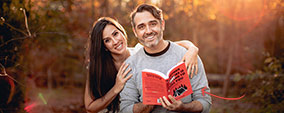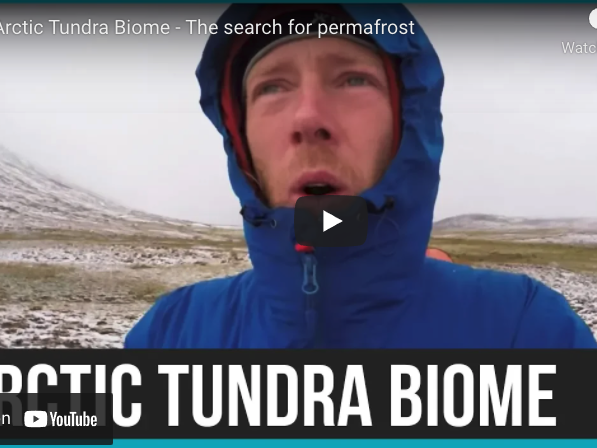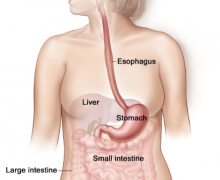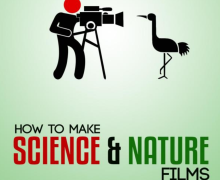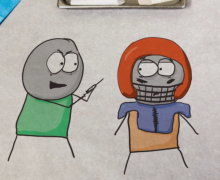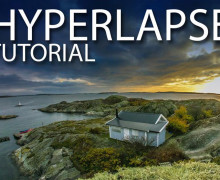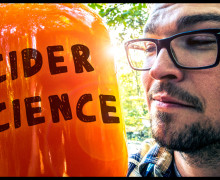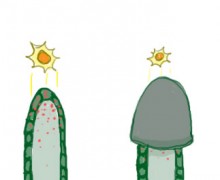Simple Graphics and Animations in Youtube Videos
Anyone that edits youtube videos should have a few graphics and animation tools in their toolkit. Even if you’re not an animation wiz, you could start with something as easy as sketch animations, like this.
Animations can be as simple as adding movement to the lower-third title slates for the experts in your film or they can be as complex as 3D animated pieces. While animations might sound a bit daunting or difficult, I’m here to tell you that they’re not. In fact, you need to learn some basic animation and graphics packages in this day an age.
The first thing to learn is a basic photo-imaging tool, such as photoshop. On video that was shot with a tripod, you can actually take a screenshot of the image, go into photoshop with it and manipulate as needed. If there is no movement in one section of the shot, such as the text on a sign, you can change it right in your photo-editing software. It’s the most basic tool, and the building block for complex animations.
The Hand-Drawn or Jittery Text Technique
I’m using this as one of the first lessons in learning some basic animation. In this jittery text tutorial you’ll learn how to make static text look as if it was animated.