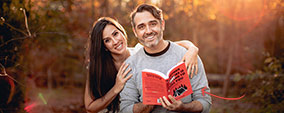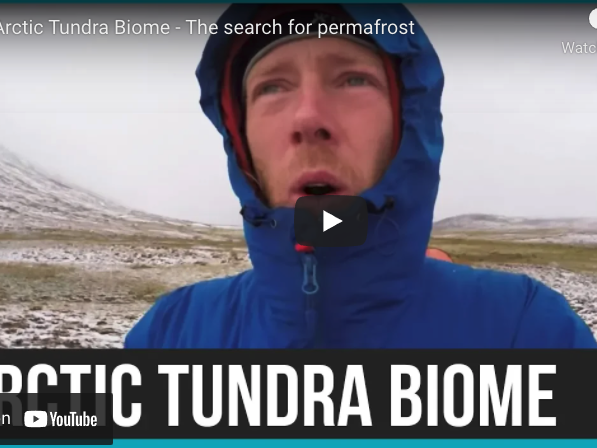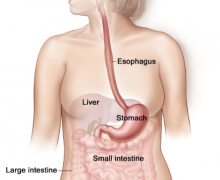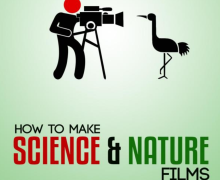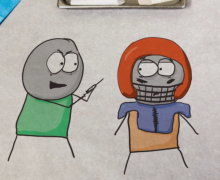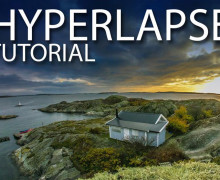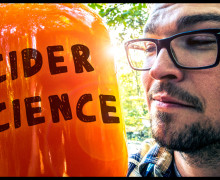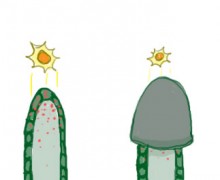Sound Mastering
The audio for your video can make or break the entire thing. In wildlife and science documentaries you have significant portions of the film that need to be created in post. For example, if you’re shooting a hawk with a telephoto lens, it’s almost imposible to record the flapping of their wings as they take off while you’re shooting. Instead, you’ll have to go back and create a foley track, a track that simulates the sounds of the bird flying. You might elect to use sounds of another bird flying or you might elect to record the audio on an umbrella opening and closing. We’ll save discussions on the ethics of both methods for later, but realize that much of the audio is created after the production phase.
For existing audio, you’ll have to sweeten it. Even though we explained in the production article on audio that there is no easy button to fix bad audio, there are many ways to make the existing audio sound better. In fact, there are certain audio sweetening techniques that every filmmaker should do to a final audio mix. These include the following:
- Normalize the Audio
- Remove White Noise
- Remove Pops and Clips
- Use Cut-off Filters and Compression to decrease the range
- Equalize Audio Tracks
- Add Audio Effects and Foley
Before we begin, we should emphasize how important it is to have a good set of studio monitoring speakers. Editing with headphones is a bad idea simply because they tend to skew the final audio a bit. They’re very good to have, but when you’re doing final mixing you need to have external speakers.
Now, we’ll take you through each part of the audio sweetening process so that you understand the basics.
Normalize the Audio
When you record audio from interviews or live action, most of it will be recorded below the optimal level for playback. This is done to prevent peaking and cropping of the sound clips. At this stage though, you’ll want to normalize the signal, which increaseases the volume of the signal as much as possible so that the loudest areas just reach 0dB. It’s a pretty easy process. We like to use simple programs like levelator, but you can do it yourself in most audio programs. Simply tell the software to normalize, and the computer does the rest.
Remove White Noise
When you recorded the audio in any location, you should have spent some time getting the background white noise. This is when you recorded the scene without anyone talking. Besides giving you some audio to cover up cuts, this also gives you a base to attempt to remove the noise. All you have to do is select the area of the audio that represents the white noise and then use the “set as noise floor” function. From here you’ll use a few other filters, such as the reduce noise filter and the noise threshold function. We won’t go into the details of how to do it here. You can research that in the particular program you’re using. Just know that this is good step to be aware of in the process.
Remove Pops and Clips
Clicks and pos occur in your audio when the sound peaks above the intended range. Often this is a result of not having a windscreen or pop-filter on your microphone. Lavalier microphones that rub against jacket zippers cause pops. Sometimes the audio just cracks and pops because of a faulty cord. Whatever the cause, you need to remove them. Most programs have an analysis too that allows you to see the pops and clicks. Most of the time you can
Use Cut-off Filters and Compression to decrease the range
Cut-off filters are used to remove high-pitched or low-pitched sounds from the audio track. If you’ve ever shot under a high voltage power line, you will know about these high-pitched sounds. While we can hear pitches up to about 20kHz, it’s often a good idea to take out anything over 16 or 17 kHz. This makes the overal audio quality pleasing to the ear.
Compression decreases what is known as the dynamic range of the audio track. When someone talks, they have loud sounds and quite sounds. By compressing the footage you decrease the decibel range between these two.
Equalize Audio Tracks
Audio tracks, particularly voices should be equalized. We find this is particularly useful for strong male voices. Generally you’re going to boost the mid-ranges, but the final effect is that it makes the audio really pop.