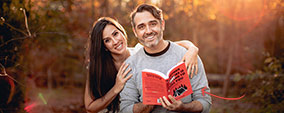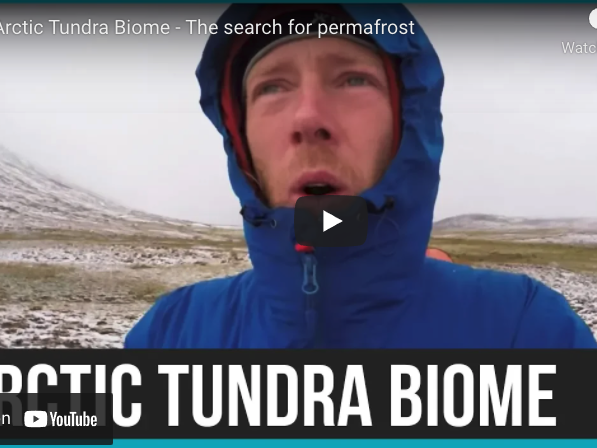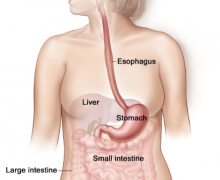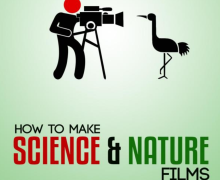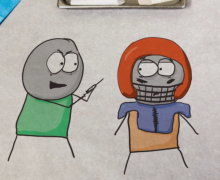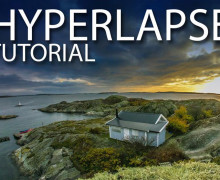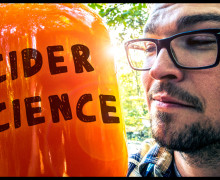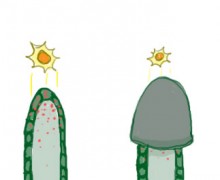Video editing tips and cuts in Science Videos
How to present your edits effectively
If you’re going to create a great edit for your science video, you’ll need to know these basic editing cuts.
It’s a bit of a paradox that the most natural-looking videos often make the best use of advanced video editing techniques. This is true with all videos, including science videos. While you should never use video editing to change the reality of what occurs in a science video, you can use video editing to make your story flow smoothly and in a compelling fashion, telling the story of your science video in a way that will clearly get the point across to your audience.
Standard cuts
Standard cuts are the most basic editing tool in the editor’s toolbox. A standard cut simply joins together footage, with the last frame of one cut leading to the first frame of the next. This is a useful edit to use when you’re presenting very basic information or presenting a technique in your science video.
Jump cuts
Jump cuts move the action ahead in time by cutting out some footage – usually within the same sequence. This can be useful in your science video when you want to demonstrate a technique or scientific process in less time than it actually takes. An important caveat – this needs to be presented in context, so that your audience understands the real-time frame of the actions being presented.
Montages
A montage is an excellent way to compress action into a short period. A montage typically employs jump cuts and can be a great way to illustrate the history of a scientific study or invention. For example, a montage might be used to demonstrate the invention of a new product, like Edison developing the light bulb.
Cross-dissolves
Cross-dissolves are another useful way of compressing time, in a way that’s obvious to the audience. If you’re showing a process that takes some time, like the growth cycle of a plant, a cross dissolve will smoothly move the viewer through the process.
J and L cuts
J and L cuts are versatile and interesting ways to present visual and audio information. They’re named for the way in which the tracks line up on the editing screen – with a J cut the picture will change while the narration continues. In an L cut, just the opposite occurs. These can be useful in the documentary medium that most science vides inhabit. For example, an interview with a scientist may start, and the visual change to the illustration of what they’re referring to.
Cross cuts
We’ve all seen cross cuts in popular movies. Imagine an espionage movie, where we watch a spy rifle through a file cabinet while a guard walks down the hallway to where he’s working. But how can these work in science movies? Imagine a nature documentary, where we have the hunted on one side, and the hunter on the other. That’s just one of the ways that you can use this valuable editing and story-telling technique to your advantage in a science video.
Match cuts
Match cuts are another cool video editing technique that has been used in popular movies. Imagine the end of the opening sequence in 2001, with a bone thrown into the air turning into a satellite orbiting earth. This is an excellent technique for use in science documentary videos. Imagine a documentary about the invention of incandescent light – a person lights a kerosene lamp, and the camera does a close-up onto the flame. Match cut to the glowing light bulb, with the inventor looking on. That’s the power of a match cut.
Editing techniques can make all the difference
Don’t limit yourself to the video editing techniques that you use for your science video. By creative editing and story writing, you can make your subject one that’s interesting to your audience, and help present the story of scientific history and research to the broadest audience possible.
Content produced and written by: Helen Clark