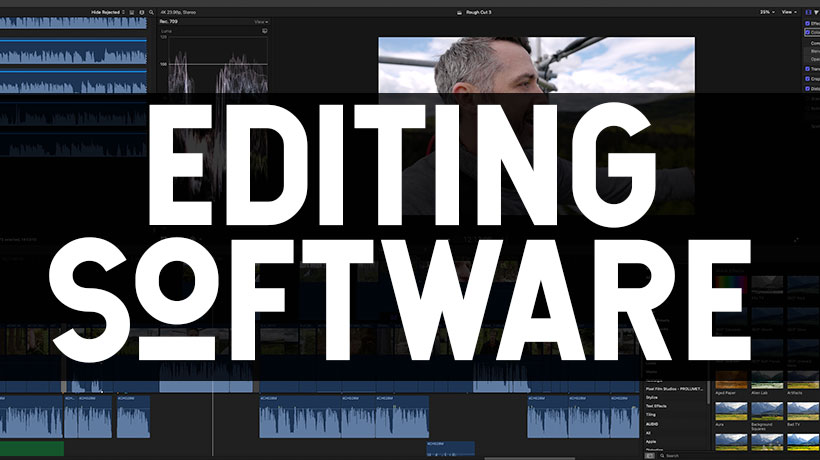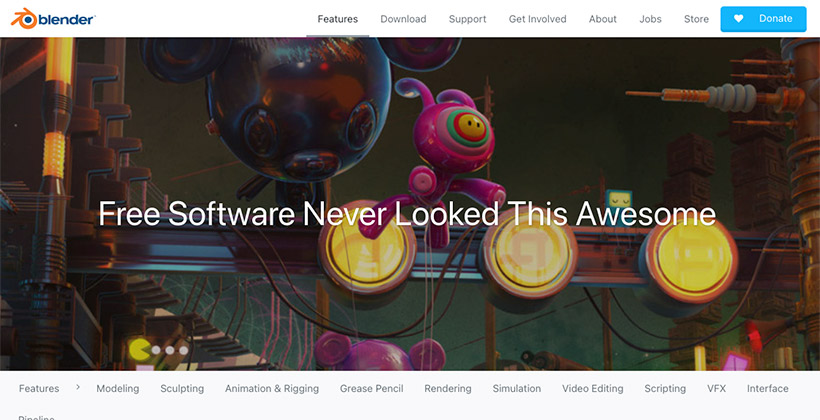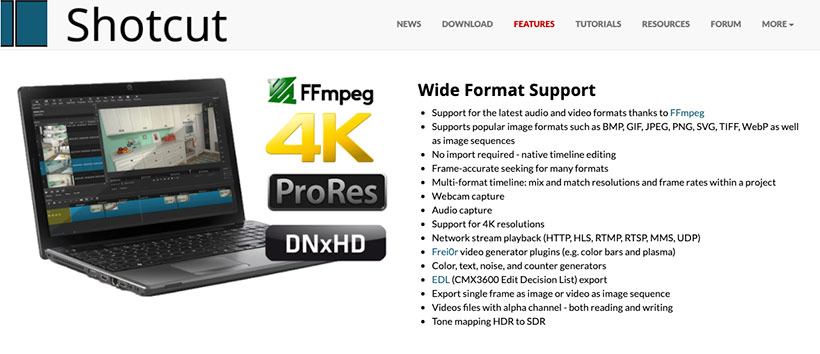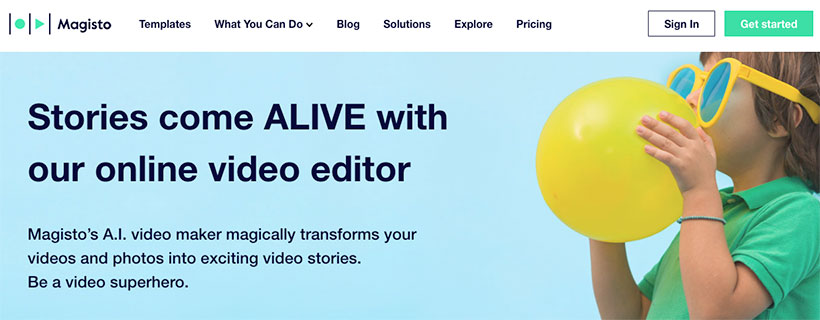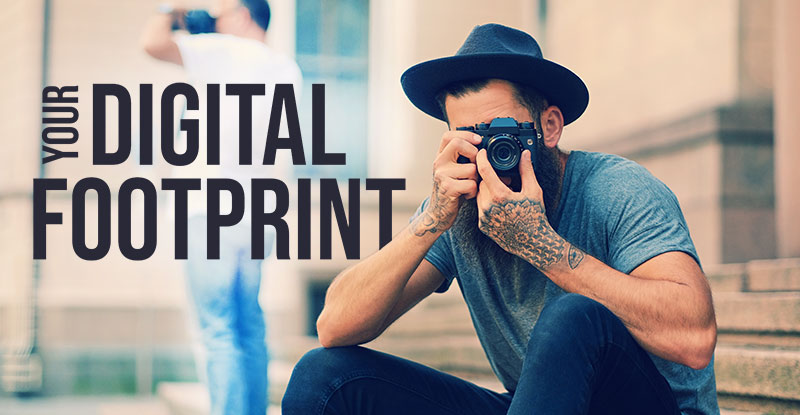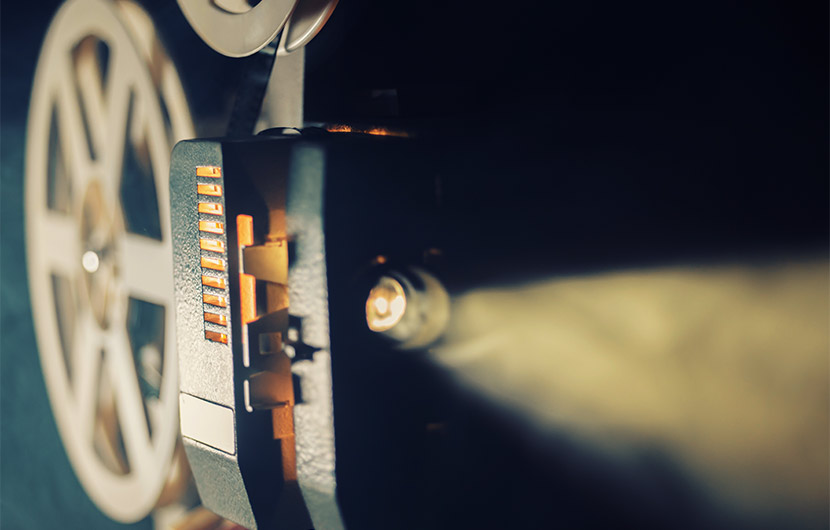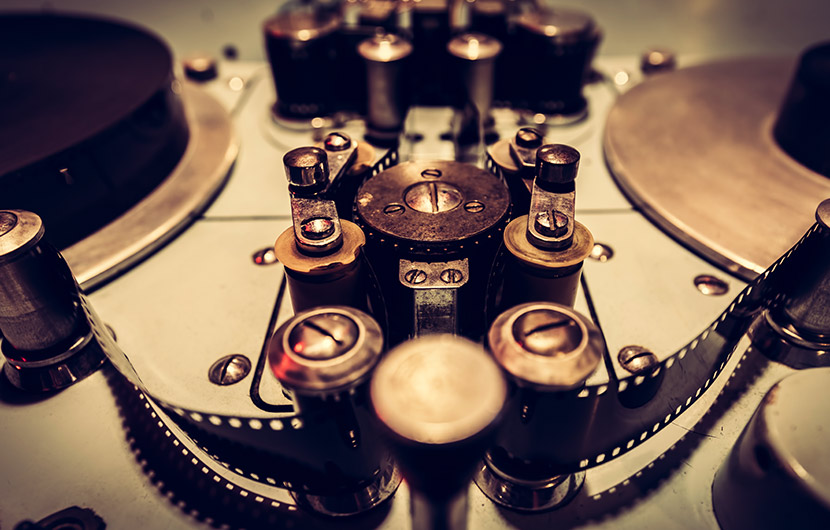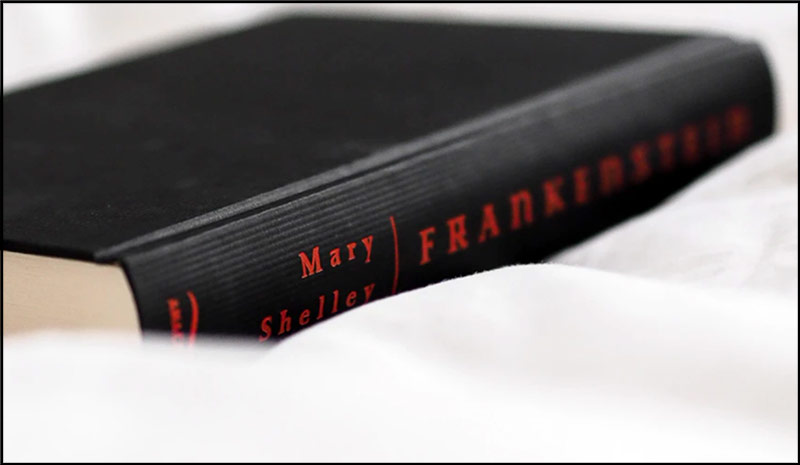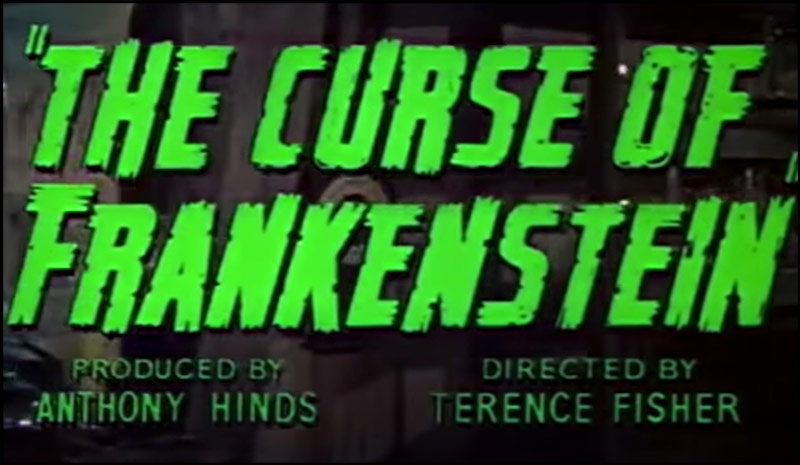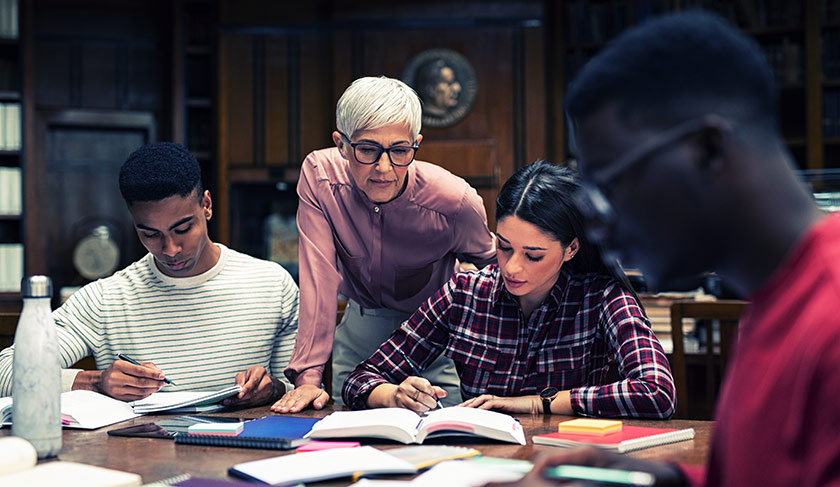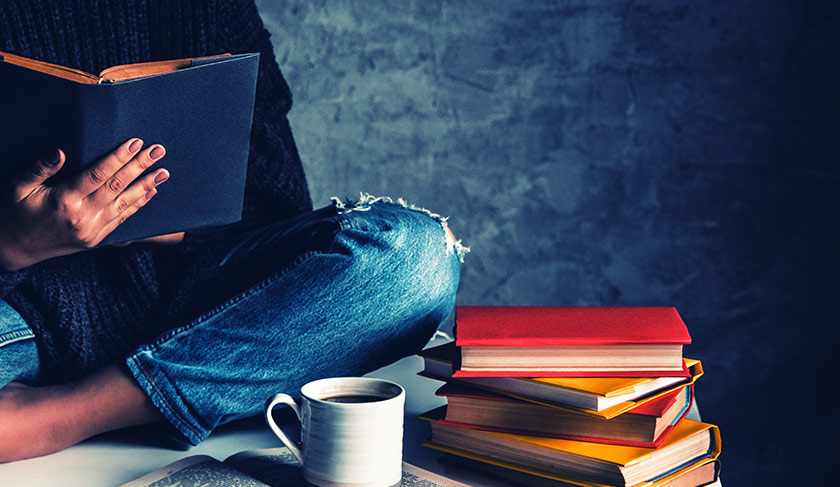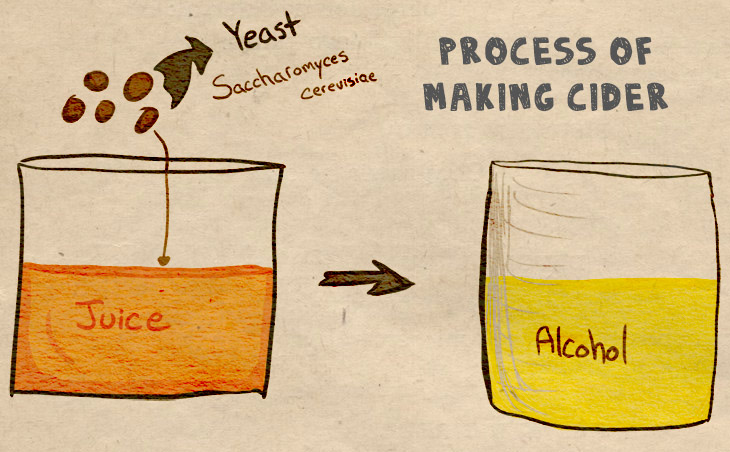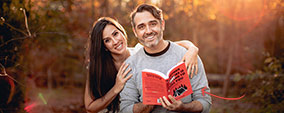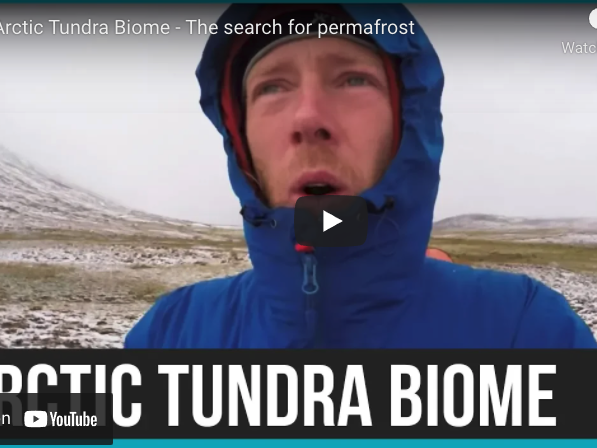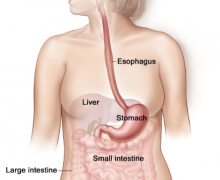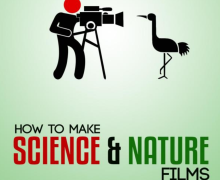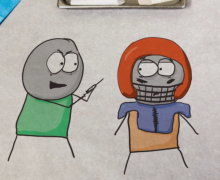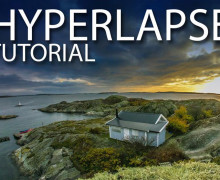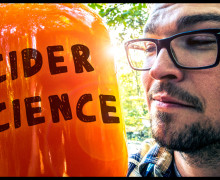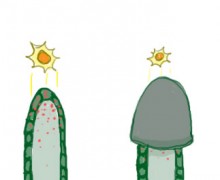Deep Winter. Deep Connections. Solar Maximum.
If you are reading this, you are a communicator who loves the natural world and telling stories about it. You are also likely someone who thinks constantly about where this field is headed and wants to shape its future with others who care just as much as you do.
Here is the problem: Most of us don’t work in offices. We work in the field, in edit bays, or independent studios. It is surprisingly hard to find the others like us. We’ve all tried the big conferences, festivals, and mixers. But hotel lobbies aren’t where deep bonds are formed.
Real connection happens outside. It happens in wild, beautiful places while doing hard things together, just like we have done for our entire evolutionary history.
We tested this in 2019 with our first “Snowcamp.” Six people. Three days. Deep snow. The result surprised us: everyone left with collaborations brewing, friendships formed, and a level of mutual support we’d never seen come out of a conference.

It Does Work
Don’t just take my word for it. Here is Alex Dainis, PhD, Youtuber and master communicator summarizing her experience from last year:
“This was truly an incredible experience. I came home rested, refreshed, and immediately planning my next outdoor adventure… I also came back with some new friends :)”
WHERE: The Best Aurora Spot on Earth
We aren’t just going to Sweden. We are basing this years meetup in Abisko, widely considered the single best place on the planet to witness the Northern Lights.

Why Abisko? Abisko sits in a unique geographical sweet spot known as the “Blue Hole.” While the rest of the Arctic circle might be blanketed in clouds, the massive mountain range along the Norwegian border (just 25 miles to our west) acts as a shield. It breaks up incoming weather systems, leaving Abisko with consistently clear skies.
The result: If the lights are active, you are statistically more likely to see them here than almost anywhere else.
The Landscape: Our playground is Lake Torneträsk, a massive, ancient lake that freezes solid in the winter. This open expanse serves as our classroom, our hiking ground, and our open-air studio. You are deep in the frozen north, well above the Arctic Circle, yet getting here is surprisingly easy via train or plane via Kiruna.

WHAT: Survival Skills & Shared Wisdom
The itinerary is built to get you out of your head and into your body. We use winter survival skills as the vehicle for our connection. By the end of the week, you will be capable and confident in the cold. We will cover:
- Snow Travel & Navigation: Moving efficiently through deep powder and reading the landscape.
- Fire-Making: The essential art of creating warmth in frozen conditions.
- Ice Fishing: Patience and reward on the frozen surface of Torneträsk.
- The Cold Plunge: You will become a convert, thanks to our unbelievable sauna setup right on the frozen lake. There is nothing like the rush of the plunge followed by the heat of a Swedish fire.
The Phenomenon (Why 2026?): We are currently at the peak of the 11-year Solar Maximum. The sun is going through a cycle of intense activity, which means the Northern Lights are predicted to be active and widespread. If you have ever wanted to see the aurora rip across the whole sky, this is the year to be here.
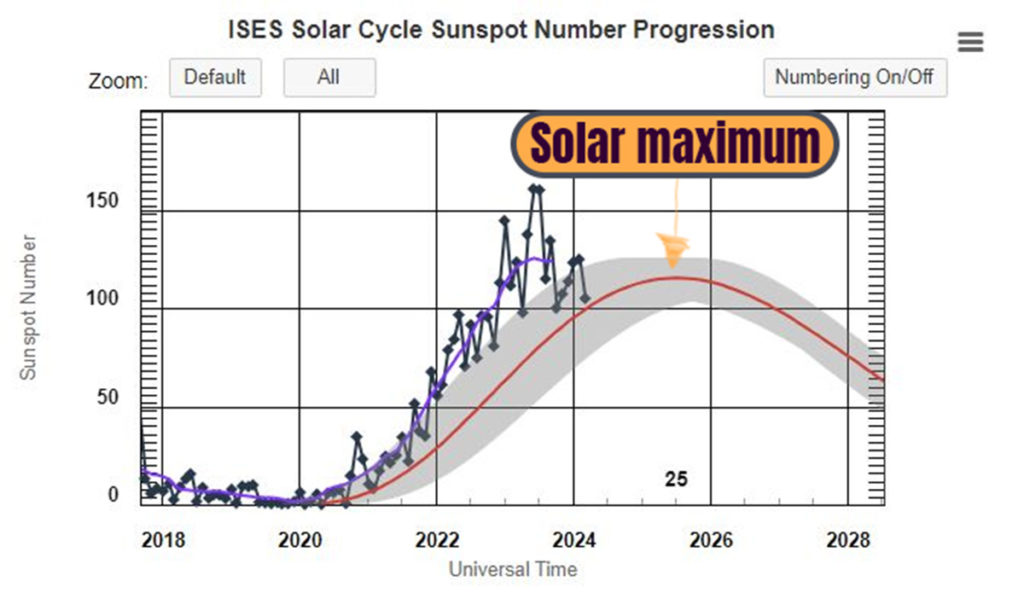
WHEN: February 8–12, 2026
Mark your calendars. I lead a public trip the week prior. The dates block (Feb 8-12) is for the dedicated ThinkTank designed specifically for us as science communicators.
Professional Developement
In many ways this is a trip to help those in the career connect, and collaborate with others. After every trip, the cohort returns with connections that help them throughout the rest of their year.
Logistics
This is a shared experience so I’ve organized vans, lodging and food mixed into the experience
Cost: 2700. We may also offer scholarship positions, so please apply below if you’re interested in that.
WHO: Your Guides
Now that you know what we are doing, here is who you will be doing it with.

Rob Nelson: I started as a behavioral biologist before returning to school to do a MFA in Science Filmmaking at Montana State University. For the last 20 years, I’ve been telling science stories professionally by hosting shows on TV and directing Untamed Science and StoneAgeMan on YT. I’ve spent my career bridging the gap between the public and the natural world. This trip is my way of connecting the storytellers.
Jonas Stenström biologist turned science communicator, and wilderness survival expert, Jonas Stenström will lead much of this trip as our Swedish guide.
The Cohort (You) I personally invite about half the crew; the other half comes from recommendations. We are looking for people who want to put their brains into the group. This works because everyone contributes.

READY TO JOIN?
Spaces are limited to keep the group intimate. Let’s make something memorable.

Want a few quick trip primers?
Both of the following two videos were shot at SnowCamps in the past 10 years, and provide a bit of a primer for things you’ll see and do there.